What is the transmission distance of the wireless camera, how to install the wireless camera and its working principle
Source:Shenzhen Kai Mo Rui Electronic Technology Co. LTD2020-07-04
Wireless camera is a professional camera product for recording in secret. Normally, we call it a monitor. It can be installed in many public places in the community, and the range is regulated. Then the transmission of wireless camera What is the distance? How to install it after purchase and how does the wireless camera work? Let me introduce it to everyone below. What is the transmission distance of the wireless camera.
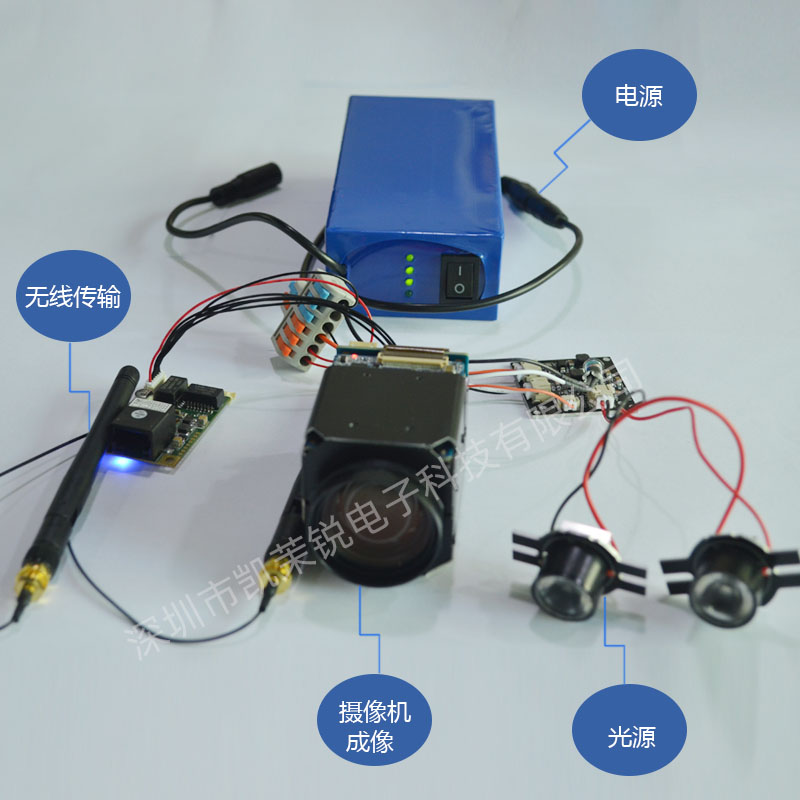 http://http://www.cmr-cctv.com/bianmakongzhi/72-272.html
http://http://www.cmr-cctv.com/bianmakongzhi/72-272.html
Generally speaking, the transmission distance of the wireless camera has nothing to do with the camera. It is related to the product’s wireless network card or wireless transmission equipment. Normally, the transmission distance of the wireless camera is between 100-1200 meters. A professional transmission equipment, the transmission distance can still reach 10 kilometers, but these transmission distances have certain requirements and need to be unobstructed. If there is obstruction, the transmission distance will be reduced, which depends on the difference. The situation is up to you. Of course, the transmission distance of a wireless camera is also related to the power of the product. In a more complex environment, a wireless camera with the same power will have a transmission distance of 800-1000 in an open environment without obstacles. Around meters, if there is an obstacle, it will be a little closer. How to install the wireless camera
1. First of all, we should prepare a set of wireless camera equipment, because the current wireless monitoring system is a whole, so we will not install the lens and infrared light ourselves as before.
2. Connect the wireless camera to the computer, turn on the computer, and then install the driver of the wireless camera. Of course, some wireless cameras are driver-free, which is more convenient and one less step.
3. At this time, you can see the port and IP address of the wireless camera on the computer. The port and IP address can be set by default or set according to your own preferences.
4. Follow the prompts in the computer interface to set up the router so that the router can automatically obtain the data of the surveillance camera, so that it can be monitored remotely.
5. Install the corresponding network surveillance camera APP in your mobile phone. Generally, when you buy a camera, the seller will give you the software together. Sometimes you need to download it on your mobile phone.
6. Set the wireless camera to the remote monitoring mode, and then turn on the wireless camera to record video. You can plug in the power for testing and set a login username and password.
7. Tighten the screws at the installation position to fix the base. Then fix the webcam, plug in the power source, and use the mobile phone to see if the monitoring screen can be displayed normally. If the screen is clear, then the camera is installed successfully.
Working principle of wireless camera
The wireless camera is a new type of surveillance camera with a wireless receiver embedded in the network camera. It uses WIFI channels and complies with IEEE 802.11B/G standard protocol. WIFI is a wireless network composed of AP (Access Point) and wireless network card. AP is generally called a network bridge or access point. It is used as a bridge between a traditional wired local area network and a wireless local area network. Therefore, any PC with a wireless network card can share the wired local area network through the AP Even the resources of the wide area network work as a hub or router with a built-in wireless transmitter, and the wireless network card is the CLIENT terminal device responsible for receiving the signal transmitted by the AP. With an AP, like a switch or router in a general wired network, wireless workstations can be quickly and easily connected to the network.
In short, when one end of the switch is connected to a wireless AP or wireless router, and one or more wireless cameras are installed within the signal coverage of the wireless AP/wireless router, a simple wireless video surveillance system is formed. Display and management are realized by computers in the local area network (in the wireless network or connected to the switch), and the PTZ control signal is also transmitted wirelessly. If the wireless AP or router is connected to the Internet, after performing dynamic domain name resolution and port mapping on the wireless camera, remote audio and video monitoring can be realized.
Related News
Why should the national production camera replace
2020-08-01Started to realize national production of cameras
2020-08-01Tower crane hook video monitoring system
2020-07-25What is a zoom camera, 4k zoom camera application
2020-07-13- 2020-07-04
DLP technology helps to accurately present 4K ultra-high-definition video content
2020-06-05






 +8613798538021
+8613798538021